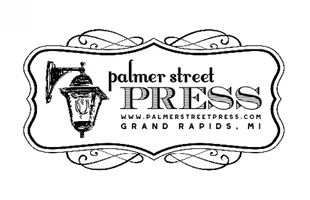INSTAGRAM HACK: How to Get Instagram Photos to Appear Natively In Twitter
Instagram is the place where I spend 95% of my social media efforts. For peeps like me where everything is visually oriented, Instagram just makes the most sense. There is a community there (both fans and peers!) that are able to see your brand and aesthetic quickly and easily. So yes, Instagram all the way. (Follow me here.)
I know my dedication to Instagram leaves my other social media pages suffering. Every brand expert in the biz would say that you need to cast a wide net when it comes to promoting yourself online. Utilize all the things! Promote! Promote! Promote! The reality is that I just don’t dedicate the time to making sure my LinkedIn profile is updated, you know what I mean? It’s just not a priority.
I need to do a better job at spreading the social media love around, and not just be so Instagram-centric. I know that I have a small following on Twitter and have decided to make that my next priority. The problem is, my Twitter page is pretty boring. Tweets here and there, and mostly just links to Instagram pictures I have posted. No wonder I didn’t get any love over there! So boring.
I needed to spruce up the place with some of the visual content I was sharing on Instagram. Instagram has a neat feature that will post a link of your photo to your Twitter account, but it wont display the picture right in the Twitter feed. This is hugely disadvantageous! You want your pictures to show up right in the feed, like a lot of other apps have the capability to do. Before, the best way to do this was to one of the Twitter-friendly photo apps and re-upload your Instagram content there (a chore). But using this little Instagram Hack will automatically tweet your photos, displaying them right in your feed!
INSTAGRAM HACK: Get Instagram Photos to Appear Natively In Twitter
I’m going to talk about a (free!) app that’ll change your life; IFTTT (If This Then That). You can specify all sorts of “recipes” that help your other apps communicate between one another. I use IFTTT for way more than this little Instagram hack, and I think you’ll find once you download and get into it, you’ll find a bunch great ways to use it.
Start by downloading IFTTT for iOS or Android. Open up the app, and select the mortar and pestle icon in the top right corner. Connect your Instagram Account, followed by your Twitter Account (you’ll need to grant permission in both of these apps for IFTTT to work). Specify that any new photo posted to Instagram, will then be posted as a tweet with image to your Twitter account. And that’s it! Set it once and then no need to worry about it again.
Now all of your Instagram love will post as a picture (instead of a boring link) automatically. Good stuff.
Do you use IFTTT to simplify your life? Have a good Instagram Hack?
— Gillian
The post INSTAGRAM HACK: How to Get Instagram Photos to Appear Natively In Twitter appeared first on Palmer Street Press.